WelcomeStep 01:
Click “Profile” in “Member Zone”

Step 02:
Click “Submit Post”

Step 03:
Enter “Post Title”
Step 04:
Enter “Post Content”
Step 05:
Click “選擇檔案” and select the image you would like to upload
Step 06:
Click the “reCAPTCHA” checkbox and click “Submit Post”

To Embed YouTube Videos in the Post:
Step 01:
Click “Share” on the YouTube Video page

Step 02:
Click “Embed”

Step 03:
Click “Copy”

Step 04:
Return to YESPORTS post submitting page, select “Text” and paste the code copied in “Step 03” into the box.